
A skillful Internet reader will not find it difficult to decipher such clues. But he still might have a problem quickly finding out the resolution of a given photo – not everyone has access to Corel or Photoshop. For this reason such matters are handled by us (most often by me, to be more precise). But why do we persist with filling those ‘resolution’ fields in Photoshop with the right values?
The basics…
Let’s start with the basics: the recommendation for photos to be 300 dpi (dots per inch) results from the fact that a human eye stops telling apart separate dots (pixels) when there is 300 or more of them per inch. Photos for print need to have many such dots, because they will be viewed from a small distance. CMYK and RGB are the names for two color models. In short, all screens, scanners and cameras work in RGB, while printing devices work in CMYK.
Whether a photo is 300 dpi depends on its target size – how much space it’s going to occupy after it’s printed out. If we don’t know the actual size of the picture, we’re unable to decide what the correct dpi would be, because dpi can not function (correctly) regardless of the physical size. If a picture has 300×300 pixels, it is 300 dpi when we print it 1×1 inch. When we enlarge it to 2×2 inches, dpi drops to 75.
Expanded version: the context
If you’re reading this, however, I assume you’re hungry for more…
Let’s start from the beginning. I often get this seemingly simple question: “Is this photo good for print? How do I know this?” I regret to say, there is no easy answer. The only answer that does come to my mind is the one you probably do not want to hear: That depends. And the number of factors it depends on is quite big.
The one I believe is most important – what is the photo going to be used for. This closely relates to the above mentioned size of the photo. Is it a billboard? A small portrait of the author of the text? An illustration for your blog? It’s also about what’s in the picture: a landscape, a product shot or a face. In any of these case you either can or cannot make a concession when it comes to quality. Don’t get this wrong – in fact anything can be printed, but the difference is in the final result. What looks good on the screen won’t necessarily look as good on paper.
Technically speaking
So what kind of photos should you send? It’s best to send the original files “produced” by the camera. All photos that undergo any editing lose their quality. Usually a picture edited for one project is no longer good for another project. We always try to get back to the original version, which is the biggest guarantee the photo that I get will be accepted for print. This works in most cases. What are the exceptions? Not everyone is good at everything and not everyone is skilled in taking photos, e.g. ‘auto’ is not always the best way to take a picture. It’s true you can improve much in Photoshop, but it also has its limitations: photos that are dark or blurred due to short exposure or too high ISO setting can be corrected to some degree, but sometimes it’s just easier to take a new, good photo.
Here’s another example: a dark, blurred photo with high ISO setting.



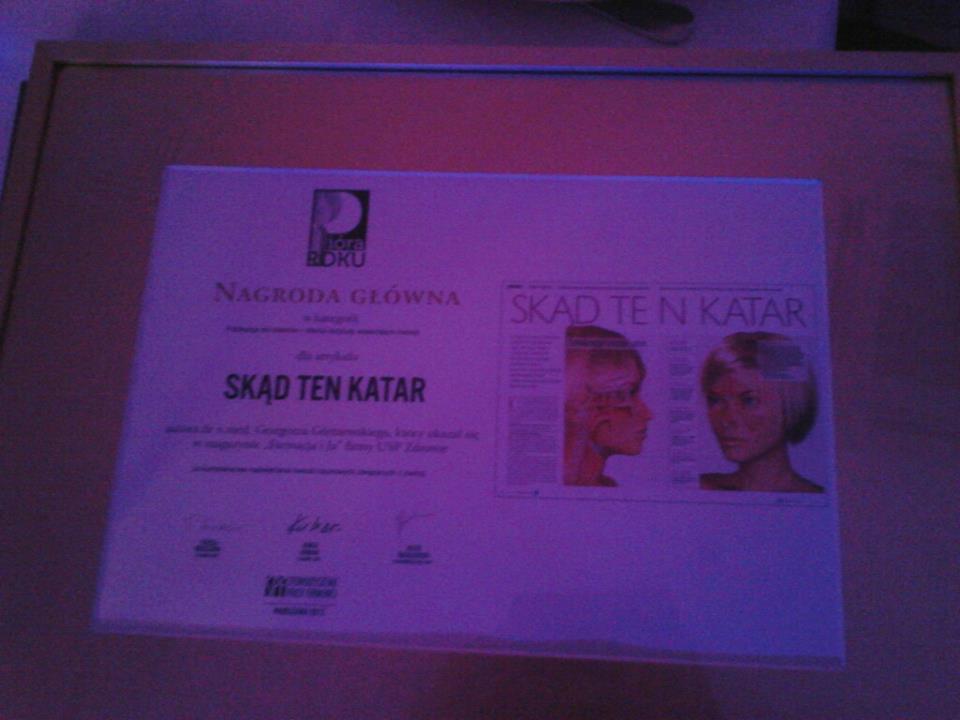
“Find something on the Internet”
A frequent mistake is sending in photos found on the Internet. Google does offer a wide choice of images searched, but most of them have been resized to fit websites (usually 72dpi) and can’t be used again. Another issue is the right to use such images. Even if a photo is available on the Internet this does not mean you can use it any way you want. Google only indexes them. You could choose the ‘right to use’ option in settings, but this might turn out not enough in the eyes of the law. It’s always worth checking the source and the license. If the website that you found the image on does not provide license information (rulebook etc.) you should ask the owner of copyrights for permission to use the photo. This could be the author of the picture, an institution or simply a website. You should also read the lincense in details, as it may state not only whether the image can or cannot be used, but also in what way.
Photo editing
Another category of photographs that are not good for print includes pictures attached to various office program files, such as Word or Powerpoint. Such images can only be used to a limited extent: they are small and can only be printed as such.
OK, but what does it mean that an image is too small – you may wonder. Can’t you just enlarge the photo using one of those image editing programs? Well, it’s easier to make a stick thinner than to make it thicker, and this also applies to image editing. Everything’s fine when we want to make a large photo small, but it’s not that easy to make it the other way round. To put it short: an image is built of a large number of pixels, and when we try to make it bigger the graphics program duplicates pixels and adds them to the existing one of a similar color, which gives the effect of poorer quality. The bigger you make a picture the less clear it becomes.
Just as it happened here:
So, what can you do to check if an image is good enough for print? Send it to me:) I’ll be happy to help you!
Kategorie: school of contentic